You can add as many cards as you like. Maximum 3 per row. Unlimited cards. Add any content you like.
These are sample button types:
This is a content block. You have multiple options with this content block type:
Content Width: Full Width or Small
Background: Normal, White, Dark, Blue, Yellow
Columns: One, Two Three
Option to reduce vertical spacing: This option is recommended when you have 2 content blocks with the same background color following each other.
Example of a block quote.
Lorem ipsum text goes here.
You can also create block quotes in red or green, depending on the situation. We recommend that you use these sparingly.
Example of a block quote with class="bar alert"
Example of a block quote with class="green"
Add a line divider
This is a content block. You have multiple options with this content block type:
Content Width: Full Width or Small
Background: Normal, White, Dark, Blue, Yellow
Columns: One, Two Three
Option to reduce vertical spacing: This option is recommended when you have 2 content blocks with the same background color following each other.
This is a content block. You have multiple options with this content block type:
This is a block quote that you can use within a content block.
This is a content block. You have multiple options with this content block type:
Content Width: Full Width or Small
Background: Normal, White, Dark, Blue, Yellow
Columns: One, Two Three
Option to reduce vertical spacing: This option is recommended when you have 2 content blocks with the same background color following each other.
This is a content block. You have multiple options with this content block type:
Content Width: Full Width or Small
Background: Normal, White, Dark, Blue, Yellow
Columns: One, Two Three
Option to reduce vertical spacing: This option is recommended when you have 2 content blocks with the same background color following each other.
This block shows without CTA links. You have the option to choose a background image.
Enter optional content here

This is an example with no button or image.
You have the option to add a CTA link below or an image that will display on the right.

Sub content

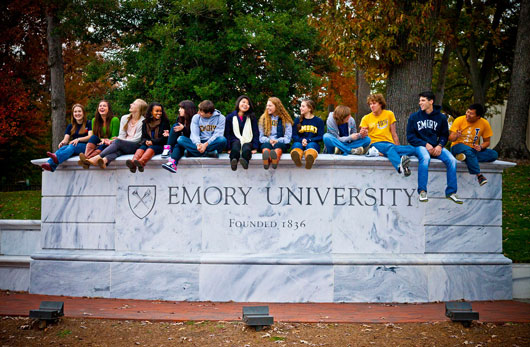
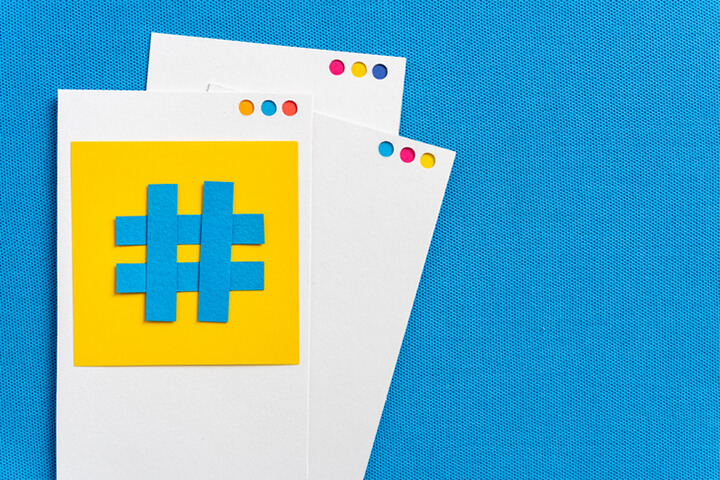

This is the content for a one-third row type
Add a button here